Swerdna Office 365 Migration Services

About Office 365
Moving your email to Office 365 is a great move for business efficiency, and disaster recovery. Microsoft have a 99.9% guaranteed up-time for email services and that’s a financially-backed guarantee. After a disaster, as long as you have internet access and a working computer, you will have access to your company’s email.
However you need to keep in mind that while the Office 365 plans are now great value, you still need to migrate your existing email (and your shared files, if you are going to use SharePoint) to Office 365. Once migrated – that’s it, your email is now on Office 365.
Swerdna understands this isn’t your core business and it’s likely you don’t want to do the migration yourself. Office 365 is a great product but the migration process can get very time consuming if you don’t know what you are doing.
Swerdna have some simple to understand, fixed-price plans to help you get your email to Office 365 and (optionally) upgrading your current Microsoft Office program to the latest version.
Note that moving shared files to SharePoint will need more business processes like an audit to occur – we are happy to discuss this, just click here.

Migration Plans
Email Only
Migration of your existing email to Office 365 in the cloud.
Email And Office
Migration of your existing email to Office 365 in the cloud and the installation/upgrade of your desktop Office applications to the latest version.
Email,Office & Shared Files
Migration of your existing email to Office 365 in the cloud, the installation/upgrade of your desktop Office applications and the migration of your shared files to sharepoint online.
Email Only
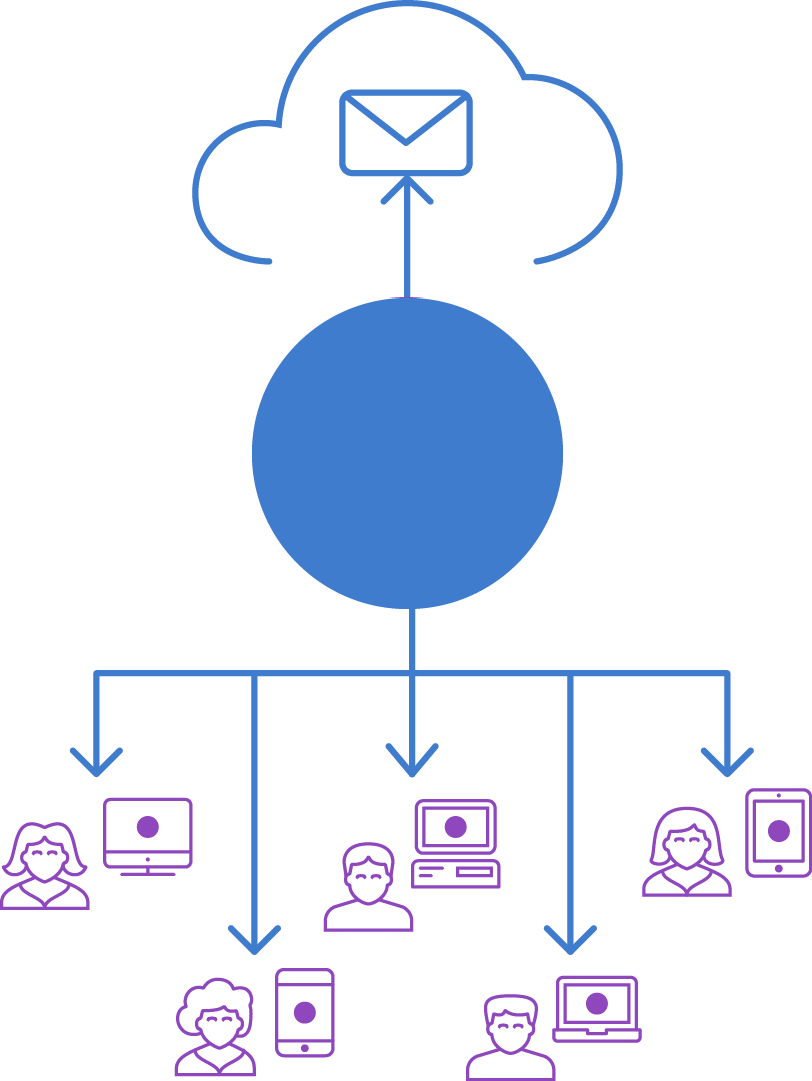
What Is Migrated
For a fixed-price per user, we migrate your company’s email for each user. For each user’s email, the items that are migrated include: All email and respective email folders, public folders, notes, contacts and calendars.
Note that settings need to change on each computer to get the email from Office 365, once it’s migrated. For our fixed cost, we will do this and also for any mobile devices a user might have (up to a maximum of 2 mobile devices per user).
What Isn’t Migrated
We can also migrate your company’s shared contacts and distribution lists, but as this is different for each company (some have hundreds of shared contacts) this is not included in the migration cost.
What Isn’t Migrated
If you do not have an Office 365 company account yet, we can set this up for you at no cost. However you need to have your users in place in Office 365 first to be able to migrate email to it. If your company uses a domain (see below) then this is done automatically using a synchronisation tool.
Notes
Notes
You do not need to have Microsoft Office already installed to be upgraded to the latest version of Office. This is provided with the appropriate Microsoft Office 365 subscription.
Domain Network
If your company has a domain-based network (if you have to CTRL-ALT-DEL to log on, then you do have a domain network) then we need to install and setup a Microsoft tool which synchronises the user names and passwords between your domain and Office 365. This does have a time component for installation and setup and we have a fixed fee for this of $800/site (up to 100 users).
We can also migrate your company’s shared contacts and distribution lists, but as this is different for each company (some have hundreds of shared contacts) this is not included in the migration cost.
We can give you a price for doing this on request, or we can show one of your staff how to do this if you feel comfortable with that.
We don’t recreate any ‘rules’ you might have in your Outlook. These will be lost during migration. This fixed-price migration offer is only for email – not any shared files and folders, should you wish to move these to SharePoint Online. Talk to us about this.
No Domain Network
If your company doesn’t have a domain then we would need to create your Office 365 user accounts manually before we can migrate your email. Again, to give you peace of mind we have fixed costs for this:
| Number of users with email accounts | Setup Office 365 accounts (total cost) |
| 1-25 | $150 |
| 26-50 | $250 |
| 51-100 | $450 |
| 100+ | (Please contact us for a quote) |
You can create the Office 365 accounts yourself of course, and we can show you how to do this. If you’d like us to do it for you, you will need to supply a list of names/details for each user.
Notes
Please note any costs mentioned are for migration or setup services only. You will need to pay separately for a Microsoft Office 365 subscription.
Swerdna can migrate email from the following server versions: Exchange 2003, 2007, 2010 and 2013. SBS2003, 2008 and 2011. If you have a different email server than these ones listed or you just don’t know, please contact us so we can discuss how we can help.
All costs are VAT/NHIL exclusive. And if you still aren’t sure… just call +233243576150 or email us to discuss your options in plain language.
Email and Office
What Is Migrated
For a fixed-price per user, we migrate your company’s email for each user as detailed in the ‘Email Only’ section above.
Swerdna will also install Office Desktop to any computers that have an associated Office 365 account and valid Microsoft subscription. Where Microsoft Office already exists, Swerdna will upgrade it to the latest version. If your computers are already on the latest version, we will still do the upgrade as this will give you ‘free’ future upgrades to new Office versions, as long as you keep paying the Microsoft subscription cost.
What Isn’t Migrated
We can also migrate your company’s shared contacts and distribution lists, but as this is different for each company (some have hundreds of shared contacts) this is not included in the migration fixed cost.
We can give you a price for doing this on request, or we can show one of your staff how to do this if you feel comfortable with that.
We do not migrate any Office files/folders from your existing disk storage to the cloud. Should you wish to migrate your existing files and folders to the cloud refer to our sharepoint migration offer
Notes
Please note any costs mentioned are for migration or setup services only. You will need to pay separately for a Microsoft Office 365 subscription.
Zephyr can migrate email from the following server versions: Exchange 2003, 2007, 2010 and 2013. SBS2003, 2008 and 2011. If you have a different email server than these ones listed or you just don’t know, please contact us so we can discuss how we can help.
All costs are GST exclusive. And if you still aren’t sure… just call +64 (4) 473 2737 or email us to discuss your options in plain language.
Email and Office & Shared Files
In addition to migrating email and upgrading Office to the latest version, Office 365 allows for the migration of your shared files to the cloud using Microsoft Sharepoint technology.
Sharepoint is a web based application that integrates your Intranet, Content Management and Document Management. It can provide intranet portals, document and file management, collaboration, social networks, extranets, websites, enterprise search, and business intelligence. It also has system integration, process integration, and workflow automation capabilities.
As you can see from the description above, it can do many things!
Consequently, implementing an Office 365 Sharepoint solution for your company and migrating your shared files to it can be very different and unique to each company. As a result Swerdna does not provide a standard price for migrating to Office 365 Sharepoint.
Our approach is to conduct an audit of your environment, discuss the Sharepoint possibilities with you, and tailor a solution that meets your needs.
If you want to explore the opportunities that Sharepoint can provide your business, please do not hesitate to contact our Swerdna Account Manager Maame Andrews.
We can also migrate your company’s shared contacts and distribution lists, but as this is different for each company (some have hundreds of shared contacts) this is not included in the migration fixed cost.
We can give you a price for doing this on request, or we can show one of your staff how to do this if you feel comfortable with that.
We do not migrate any Office files/folders from your existing disk storage to the cloud. Should you wish to migrate your existing files and folders to the cloud refer to our sharepoint migration offer
And if you still aren’t sure… just call +233243576150 or email us to discuss your options in plain language.
